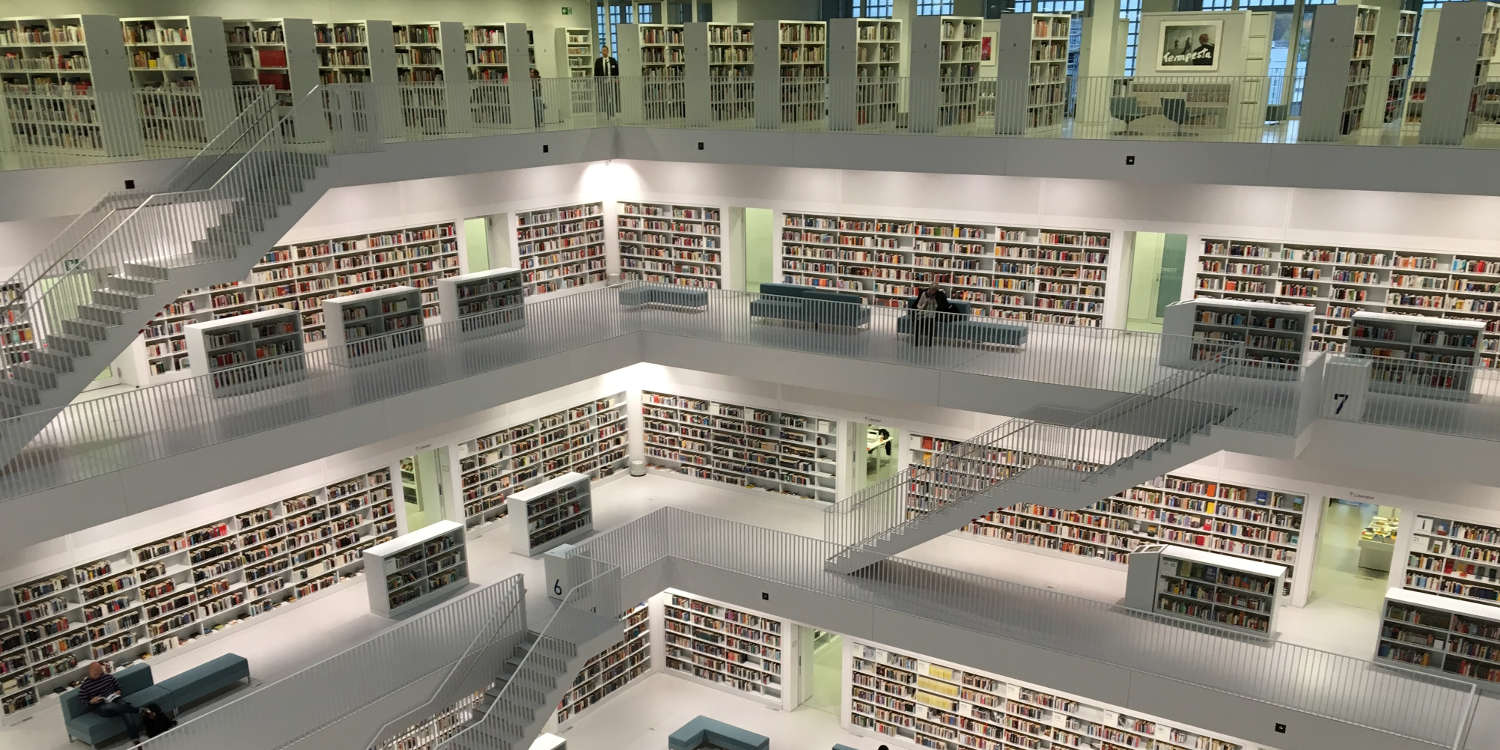
Open Source RWSERVE plugin
MySQL REST
Classic REST API for MySQL/MariaDB
 by Read Write Tools
by Read Write Tools
| Abstract |
|---|
This plugin accesses a MySQL database using HTTP with JSON-encoded request and response bodies. Four basic methods are available:
|
Motivation
It is a common practice when developing web-based software to store and retrieve database records using a REST API over AJAX. Of course every application's needs will be different, but functionality to create new records, update and delete existing records, and retrieve records one at a time or in groups, are common needs.
This plugin allows you to fulfill those needs without any customization: everything necessary to build a simple REST API for one or more database tables can be declaratively specified in the server's configuration.
The RWSERVE MySQL REST plugin allows you to perform these types of HTTP requests:
- Create new records, one at a time, by sending JSON data containing column names and column values, using the HTTP
PUTmethod. - Update an existing record or multiple records, which match specified conditions, by sending JSON data containing column names and column values, using the HTTP
PATCHmethod. - Delete an existing record or multiple records, which match specified conditions, using the HTTP
DELETEmethod. - Retrieve selected record(s) from a single table, using the HTTP
GETmethod, with these filtering capabilities: - Choosing which columns to retrieve.
- Retrieving records matching one or more WHERE conditions using any of the SQL comparison operators (=, <>, <, <=, >, >=, LIKE, NOT LIKE).
- SORTing records by one or more columns in ASCending or DESCending order.
- LIMITing the number of records to get per request.
- Setting the retrieval OFFSET position to allow paged access to large record sets.
- Determining the number of records matching a specified set of conditions using the
count(*)column name.
Customization
This plugin is open source and can be extended by you to provide functionality beyond what's described above, such as:
- Retrieving data from more than one table using JOINs.
- Selecting record sets using nested SELECTs.
- Limiting access to records based on session-based cookies or JSON Web Tokens.
Complementary server features
Other Read Write Tools HTTP/2 Server built-in modules can complement this plugin's feature set, when enabled, providing:
- Short term browser-side cache-control for database retrievals.
- Compressed JSON results via content-encoding using gzip or deflate.
- SEO-friendly URLs using resource masks that map to query-string URLs.
- Restricted access to retrievals and updates based on Role Based Access Controls.
Download
The plugin module is available from NPM. Before proceeding, you should already have Node.js and RWSERVE configured and tested.
This module should be installed on your web server in a well-defined place, so that it can be discovered by RWSERVE. The standard place for public domain plugins is /srv/rwserve-plugins.
cd /srv/rwserve-plugins
npm install rwserve-mysql-rest
Configuration is Everything
Make the software available by declaring it in the plugins section of your configuration file. For detailed instructions on how to do this, refer to the plugins documentation on the Read Write Tools HTTP/2 Server website.
TL;DR
plugins {
rwserve-mysql-rest {
location `/srv/rwserve-plugins/node_modules/rwserve-mysql-rest/dist/index.js`
config {
connection {
host localhost
port 3306
user $DB-USER
password $DB-PASSWORD
database registration
}
options {
maxrows 100
}
schema {
customers {
oid
customer_number
email_address
account_type
}
}
}
}
router {
`/api*` *methods=GET,PUT,PATCH,DELETE *plugin=rwserve-mysql-rest
}
}
The config settings require some explanation.
The connection section specifies classic MySQL connection parameters. Refer to the MySQL docs for more about each of those.
The maxrows option limits the number of rows that can be retrieved in a single SQL SELECT query. When a LIMIT parameter is provided in a request, that limit will be honored, but only if it is less than or equal to the maxrows value.
The schema section declares the names of tables and columns that the REST API can access. In the example above, customers is a table name; oid, schema_number, customer_number and email_address are column names. There are no limits to the number of tables or columns that can be specified in the schema. Note that no other column metadata — such as data type, data length, is null, etc. — is specified here.
| Security |
|---|
| Schema declarations are used to validate and restrict names provided in the HTTP request and to prevent bad actors from performing SQL injection attacks. |
Cookbook
A full configuration file with typical settings for a server running on localhost port 7443, is included in this NPM module at etc/mysql-rest-config. To use this configuration file, adjust these variables if they don't match your server setup:
$PLUGIN-PATH='/srv/rwserve-plugins/node_modules/rwserve-mysql-rest/dist/index.js'
$PRIVATE-KEY='/etc/pki/tls/private/localhost.key'
$CERTIFICATE='/etc/pki/tls/certs/localhost.crt'
$DOCUMENTS-PATH='/srv/rwserve/configuration-docs'
$DB-USER='wwww-user'
$DB-PASSWORD='secret'
Usage
Setting up the database
The discussion below uses a MySQL database created with these statements:
CREATE DATABASE IF NOT EXISTS `registration`;
USE `registration`;
CREATE TABLE `customers` (
`oid` mediumint(8) UNSIGNED NOT NULL,
`customer_number` varchar(16) NOT NULL,
`email_address` varchar(80) NOT NULL,
`account_type` varchar(16) NOT NULL
) ENGINE=InnoDB;
ALTER TABLE `customers`
ADD PRIMARY KEY (`oid`),
ADD KEY `email-address-index` (`email_address`) USING BTREE;
ALTER TABLE `customers`
MODIFY `oid` mediumint(8) UNSIGNED NOT NULL AUTO_INCREMENT, AUTO_INCREMENT=0;
Assembling the request
The plugin uses HTTP methods to determine which type of SQL query to perform; it uses URL query string parameters to determine how to perform the query; it uses the HTTP request body to determine what columns and values to use in the query; and it uses the HTTP response body to provide the results of the query.
Request body
The request body is used with PUT and PATCH methods. It should have content-type of "application/json" containing an object with key-value pairs, where each key is an SQL column name, and each value is its corresponding data.
Response body
The response body will always have content-type of "application/json". For the PUT method it will contain the single value insertID. For the PATCH and DELETE methods it will contain the single value affectedRows. For the GET method it will contain an array of objects, each containing the columns and values requested.
SELECT columns
The columns query-string parameter is used only with the GET method. It should be in JSON that is urlencoded. The JSON should be an array containing the column names to retrieve. This parameter is optional, and when omitted, the query will retrieve all columns of the specified table.
The special column count(*), or its aliased version count(*) AS cnt, is also allowed, and is the best way to determine how many rows match the specified conditions.
FROM table
The table query-string parameter is required for all methods. It is plain-text that is urlencoded.
WHERE conditions
The where query-string parameter should be provided for GET, PATCH, and DELETE methods. It should be in JSON that is urlencoded. The JSON may use implicit style, explicit style, or multi style.
- Implicit style is an array containing a column name and an associated value. It establishes a condition using simple comparison. For example
["oid", "1234"], establishes the conditionWHERE oid = 1234. - Explicit style is an array containing a column name, a comparison operator, and an associated value. It establishes a condition using the designated operator, which may be (=, <>, <, <=, >, >=, LIKE, NOT LIKE). For example
["email_address", "LIKE", "%.example.com"], establishes the conditionWHERE email_address LIKE "%.example.com". - Multi style is an array containing more than one explicit style condition. In this style, each explicit style condition, except the last one, has a fourth value containing a connector, which is either "AND" or "OR". For example
[["email_address", "LIKE", "%.example.com", "AND"], ["account_type","=","expired"]], establishes the conditionWHERE email_address LIKE "%.example.com" AND account_type = "expired".
ORDER BY criteria
The orderby query-string parameter may be provided for the GET method only. It should be in JSON that is urlencoded. The JSON is either in single column form or multi column form.
- Single column form is a simple JSON value. For example
"customer_number"establishes the SQL clauseORDER BY customer_number. The JSON value may also include the keyword suffix "ASC" or "DESC" to establish the direction of the ordering. For example"customer_number DESC"establishes the SQL clauseORDER BY customer_number DESC. - Multi column form is an array comprising more than one single column form values. For example
["account_type ASC", "customer_number DESC"]establishes the SQL clauseORDER BY account_type ASC, customer_number DESC.
LIMIT and OFFSET rules
The limit query-string parameter is a simple numeric value, not using JSON, and not needing urlencoding. For example limit=100 establishes the SQL clause LIMIT 100.
The offset query-string parameter is a simple numeric value, not using JSON, and not needing urlencoding. For example offset=200 establishes the SQL clause OFFSET 200.
| Security |
|---|
For safety's sake, all column names used in the table, columns, where, and orderby query-string parameters must be declared in the plugin's schema configuration. |
Examples
These examples simulate AJAX requests using CURL commands. (The examples are shown using multiple lines for visual purposes, but of course CURL expects a single line containing all of its arguments.)
PUT
Create a single new record.
curl -X PUT
https://localhost:7443/api?table=customers
-H content-type:application/json
-d '{"customer_number": "CN001", "email_address": "friendly@mailinator.com", "account_type": "subscriber" }'
This responds with status code 200 and a JSON response body containing the auto-increment number assigned to the primary key oid:
{"insertId": "42"}
PATCH
Update all records matching the conditions specified in the URL's where query-string. The request body contains a JSON string containing column names and column values that should be updated. (Omit any columns that do not need to be updated.)
This example reassigns all records with account_type of "subscriber" to have the new account_type of "member". The WHERE conditions follow the rules described above, so the JSON should be ["account_type","subscriber"], and its urlencoded equivalent should be %5B%22account_type%22%2C%22subscriber%22%5D.
curl -X PATCH
"https://localhost:7443/api?table=customers&where=%5B%22account_type%22%2C%22subscriber%22%5D"
-H content-type:application/json
-d '{"account_type": "member" }'
This responds with status code 200 and a JSON response body containing the number of rows affected.
{"affectedRows": "3"}
DELETE
Delete all records matching the conditions specified in the URL's where query-string. The request body is empty.
This example deletes all records with account_type of "expired". The WHERE conditions follow the rules described above, so the JSON should be ["account_type","expired"], and its urlencoded equivalent should be %5B%22account_type%22%2C%22expired%22%5D.
curl -X DELETE
"https://localhost:7443/api?table=customers&where=%5B%22account_type%22%2C%22expired%22%5D"
This responds with status code 200 and a JSON response body containing the number of rows affected.
{"affectedRows": "2"}
GET
Retrieve the column values that match the specified conditions, sort criteria, limit and offest rules, which are specified in the URL as query string variables. The request body is empty.
This example gets the customer_number and email_address of the 20th through the 29th customer records, alphabetically ordered by customer_number, where the account_type is "verified". These are the URL's query string variables:
- The columns parameter should be JSON encoded as
["customer_number", "email_address"], and its urlencoded equivalent should be%5B%22customer_number%22%2C%20%22email_address%22%5D. - The where parameter should be JSON encoded as
["account_type","verified"], and its urlencoded equivalent should be%5B%22account_type%22%2C%22verified%22%5D. - The orderby parameter should be JSON encoded as
"customer_number ASC", and its urlencoded equivalent should be%22customer_number%20ASC%22. - The limit and offset parameters do not use JSON and their values are simply digits so no urlencoding is required either.
curl -X GET
"https://localhost:7443/api?table=customers&columns=%5B%22customer_number%22%2C%20%22email_address%22%5D&where=%5B%22account_type%22%2C%22verified%22%5D&orderby=%22customer_number%20ASC%22&limit=10&offset=20"
This responds with status code 200 and a JSON response body containing an array of objects, each containing the columns and values requested:
[
{
"customer_number": "CN101",
"email_address": "truthy@mailinator.com"
},
{
"customer_number": "CN102",
"email_address": "trusty@mailinator.com"
},
{
"customer_number": "CN201",
"email_address": "tremont@mailinator.com"
},
{
"customer_number": "CN202",
"email_address": "sophmore@mailinator.com"
},
{
"customer_number": "CN334",
"email_address": "specter@mailinator.com"
},
{
"customer_number": "CN339",
"email_address": "special@mailinator.com"
},
{
"customer_number": "CN487",
"email_address": "alicia@mailinator.com"
},
{
"customer_number": "CN498",
"email_address": "arthur@mailinator.com"
},
{
"customer_number": "CN532",
"email_address": "wanda@mailinator.com"
},
{
"customer_number": "CN551",
"email_address": "victoria@mailinator.com"
}
]
Failures
When the request is not properly prepared or when MySQL is unable to execute the query, the HTTP status code is 400. Examine the HTTP header rw-mysql-rest for the reason.
Deployment
Once you've tested the plugin and are ready to go live, adjust your production web server's configuration in /etc/rwserve/rwserve.conf and restart it using systemd. . .
[user@host ~]# systemctl restart rwserve
. . . then monitor its request/response activity with journald.
[user@host ~]# journalctl -u rwserve -ef
Prerequisites
This is a plugin for the Read Write Tools HTTP/2 Server, which works on Linux platforms.
| Software | Minimum Version | Most Recent Version |
|---|---|---|
| Ubuntu | 16 Xenial Xerus | 16 Xenial Xerus |
| Debian | 9 Stretch | 10 Buster |
| openSUSE | openSUSE 15.1 | openSUSE 15.1 |
| Fedora | Fedora 27 | Fedora 32 |
| CentOS | CentOS 7.4 | CentOS 8.1 |
| RHEL | RHEL 7.8 | RHEL 8.2 |
| RWSERVE | RWSERVE 1.0.1 | RWSERVE 1.0.47 |
| Node.js | Node.js 10.3 | Node.js 12.17 |
Review
| Lessons |
|---|
The essential parts of the plugin are:
Read Write Tools HTTP/2 Server using npm with these keywords: rwserve, http2, plugins. |
License
The rwserve-mysql-rest plugin is licensed under the MIT License.

MIT License
Copyright © 2023 Read Write Tools.
Permission is hereby granted, free of charge, to any person obtaining a copy of this software and associated documentation files (the "Software"), to deal in the Software without restriction, including without limitation the rights to use, copy, modify, merge, publish, distribute, sublicense, and/or sell copies of the Software, and to permit persons to whom the Software is furnished to do so, subject to the following conditions:
The above copyright notice and this permission notice shall be included in all copies or substantial portions of the Software.
THE SOFTWARE IS PROVIDED "AS IS", WITHOUT WARRANTY OF ANY KIND, EXPRESS OR IMPLIED, INCLUDING BUT NOT LIMITED TO THE WARRANTIES OF MERCHANTABILITY, FITNESS FOR A PARTICULAR PURPOSE AND NONINFRINGEMENT. IN NO EVENT SHALL THE AUTHORS OR COPYRIGHT HOLDERS BE LIABLE FOR ANY CLAIM, DAMAGES OR OTHER LIABILITY, WHETHER IN AN ACTION OF CONTRACT, TORT OR OTHERWISE, ARISING FROM, OUT OF OR IN CONNECTION WITH THE SOFTWARE OR THE USE OR OTHER DEALINGS IN THE SOFTWARE.
Availability
| Source code | github |
| Package installation | NPM |
| Documentation | Read Write Hub |



